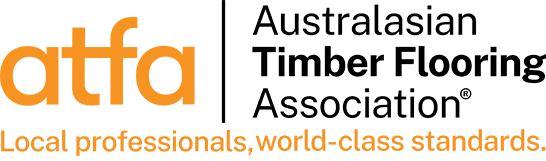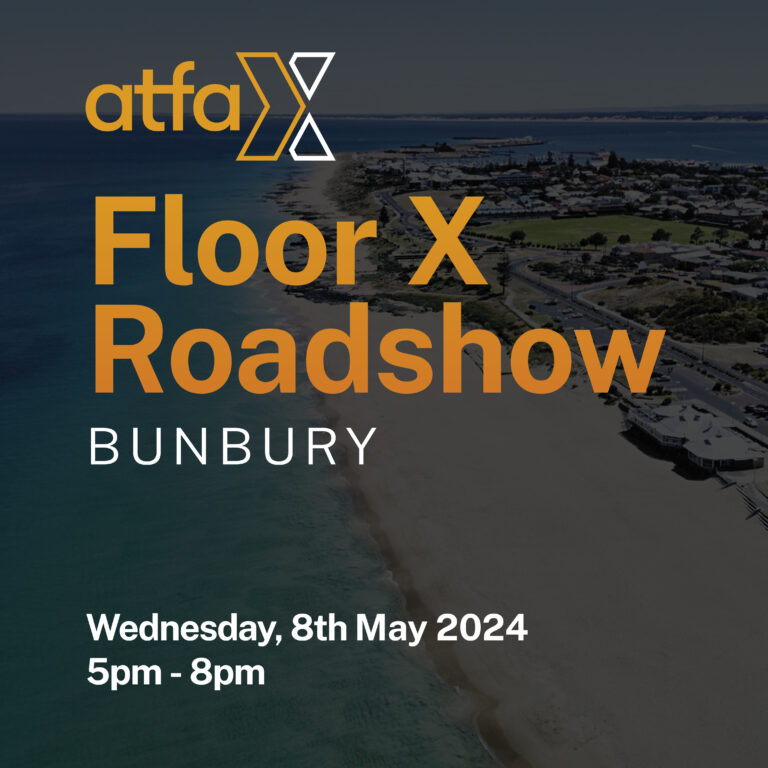The AUSTRALASIAN TIMBER FLOORING ASSOCIATION
A TIMBER FLOORING INDUSTRY ASSOCIATION FOR FLOORING INSTALLERS, SANDERS & FINISHERS, MANUFACTURERS, SUPPLIERS AND RETAILERS.
Find a Member
Search for members starting with a postcode, results radius and business category to view members on an interactive map (or switch to list view to search for a business name).
Search for a member by their business or contact name if you know it. Once submitted, you will be able to narrow down your search by state or service provided.
About ATFA
The Australasian Timber Flooring Association (ATFA) is the peak body for timber floors and the timber flooring industry throughout Australia and New Zealand. We represent contractors, manufacturers and suppliers to the industry.
ATFA is a strong and dynamic, not-for-profit, member-based association singularly focused on the timber flooring industry. We deliver high-quality, industry specific services and technical information to our members and the community.
ATFA is led by its members. Driven by our industry Board and Industry Committees throughout the states, we exist only to build the professionalism and market share of our members who comprise timber flooring contractors, timber flooring manufacturers, coating manufacturers, adhesive manufacturers, suppliers and retailers.
Timber Floors currently represent 25% of the flooring market and this figure is steadily increasing. Natural timber flooring is arguably more energy efficient than other surfaces, uses less energy and greenhouse gases in its production* and is a sustainable resource. Wood floors are naturally warm and enticing, providing a relaxing and calming environment. When cared for they will last a lifetime.
*(source: CRC for Greenhouse Accounting)

ATFA Platinum Members
ATFA Events
What our members say...
Join Today
ATFA is your professional and peak national body for the Timber Flooring Industry.
It’s working non–stop to help YOUR BUSINESS be more profitable, professional and publicised.